Experience the speed and simplicity of Kwikcart
Growing your business just got easier.
With Kwikcart, you can easily create and test your landing pages, collect lead data, and integrate your existing CRM, email, and analytics tools.
Intuitive, user-
friendly dashboard
Easy to set up
and start creating
Outstanding support
from our team experts
Adding a Product to Kwikcart
Growing your business just got easier.
When it comes to creating website pages and sales funnels, the first thing you want to do is add your product to the web pages and sales funnels. Kwikcart offers you an easy way to add a product to your funnels. Generally, there are two product types that you may want to add - Simple Product and Variable Product.
Easy to
add product

Sell Digital &
Physical Products

Sell custom
product
Creating page inside Kwikcart
Growing your business just got easier.
When you want to promote your eCommerce store, you need to create landing pages and they need to be very attractive to bring conversions.
Given that need, today, in this tutorial, we will explain how to create the perfect landing pages for your website on Kwikcart. Let’s get started!

Huge library of
1000+ templates

Easy to use
builder
Completely
customizable
Add domain inside Kwikcart
Growing your business just got easier.
You have a unique domain for your eCommerce store. Now, when you want to manage your eCommerce store on Kwikcart, the first thing you need to do is integrate your domain with the platform by using the Domain Integration functionality of Kwikcart.
Now, this can get a bit confusing. However, this tutorial will explain everything in detail to help you integrate your domain in a quick and easy manner.
One click
integration

Automated support
email creation
Can add sub domain
as well
Creating a funnel inside Kwikcart
Growing your business just got easier.
Sales Funnels are a great option for a store with limited products. Not only do they help manage the store better but they even help simplify the buyer journey by creating a complete flow of products by setting product layouts, adding multiple products on a single page, and upselling or down selling the products to create a flow between all the products in your store.
However, as convenient as this option seems, you need to create attractive sales funnels in your store. Kwikcart helps with the same and in this article, we will discuss the steps to create a sales funnel on Kwikcart.
Seamless creation
of funnels

Easy creation of
product bundle
Create unlimited upsells
and downsells
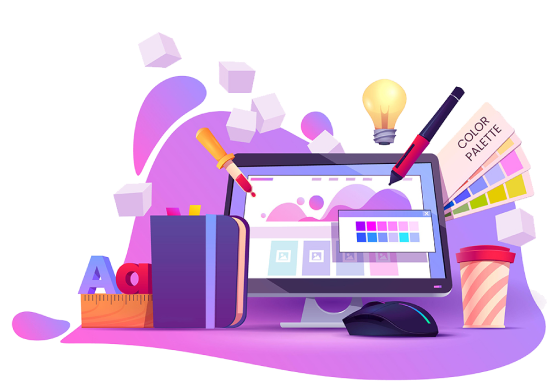
Get a 30-minute demo – tailored specifically for your business
We'll walk you through how to:
Use the Kwik editor
Build a landing page that
converts traffic to customers
Publish a landing page
on a domain or subdomain
Integrate the analytics tools
you already use
And anything else you'd like to know about!
Hear from our clients

Do you have require any support or want to raise a request for new feature ?
If you have any support related queries or need any guidance you can use helpdesk to raise ticket or check our FAQ section for step by step instruction on common topics.





